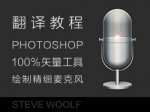ps绘制一个老式宝丽莱相机图标(4)
来源:Iconfans
作者:VincentG
学习:11812人次
Step 16
Duplicateshape, move it up 1 px. Change its color to #2c2a29.
重复的形状,将其移动了1像素。改变其颜色为#2c2a29。
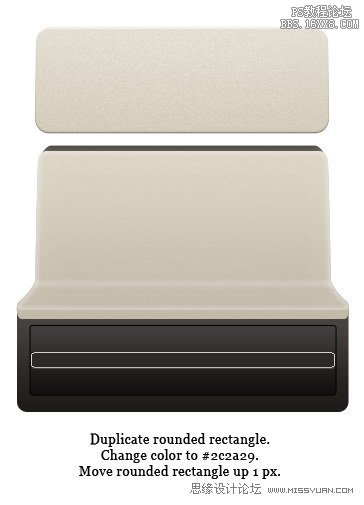

Step 17
Createa new layer and convert it to Clipping Mask by pressing Command/Ctrl + Alt + G.Draw shadow on top of the shape.
创建一个新层,并将其转换按命令/按Ctrl + Alt+G。画上阴影的形状到剪贴蒙版。
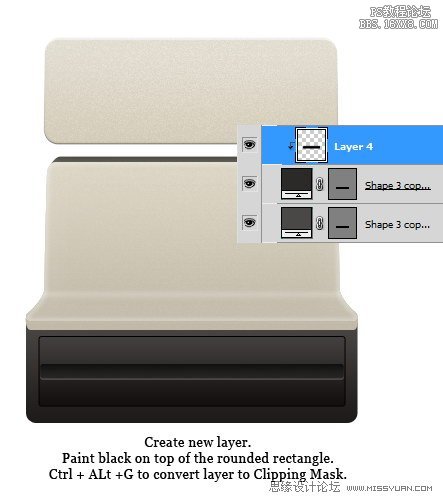
Step 18
Duplicatethe shapes by dragging it while holding the Alt key.
按住Alt键重复的拖动形状。
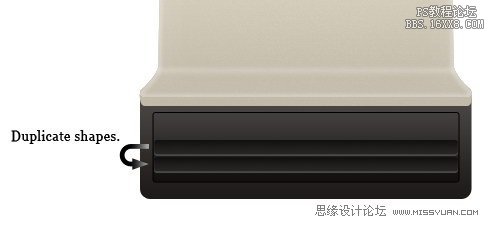
Step 19
Draw ablack rounded rectangle. See picture below to see its position.
绘制一个黑色的圆角矩形。见下面的图片看到它的位置。

Step 20
HitCommand/Ctrl + T, right click and choose Skew.
点击命令/按Ctrl + T,右击并选择偏差。

学习 · 提示
相关教程
关注大神微博加入>>
网友求助,请回答!